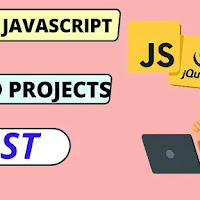The Ultimate Guide to Learning JavaScript & jQuery for Web Designers and Developers
Now, let me make this clear, you don’t have to be a genius to learn jQuery.
JavaScript, one of the biggest and most widely adopted coding languages here on planet Earth, also happens to be one of the most powerful.
If you're an absolute beginner who has never taken any CS course, or an actual programmer who needs another stack in their toolbelt, I think JS is the language that has the most impact TODAY, the most relevance, and the most job opportunities.
It’s the workhorse of modern web development, used in everything from small websites to large web applications.
If you’re new to the web development world, you may want to start by learning what Web Development for Beginners encompasses in general.
What is JavaScript? Why is it Important?
JavaScript is an interpreted, high-level, multi-paradigm, object-oriented programming language specifically designed to enable developers of client-side scripts to write web pages using a variety of available objects, including objects that create and administer ActiveX controls and other Object Linking and Embedding (OLE) objects.
It was initially all about interactivity for web pages but now it scales for full web applications, mobile apps, desktop software, and even web embedded systems in the IoT.
Python is a programming language that supports multiple programming paradigms, including the object-oriented, imperative, and functional programming paradigms.
JavaScript is a bit more flexible compared to C++ or Java, and feels less of a need for so much structure.
This allows mixing as well as freedom to developers and, therefore, a more powerful and expressive language.
Now you can build entire platforms with JavaScript, and it’s therefore been a coveted tech skill.
Why Learn JavaScript?
There are plenty of reasons to learn JavaScript, whether you’re looking to launch your programming career or hoping to take your development career to the next stage.
One of them is that JavaScript is a first-class citizen in all of the modern web browsers – Chrome, Firefox, Safari, and Edge.
That’s literally all you need for any machine to execute a block of JavaScript code, with no plug-ins.
Second, environments like Node.js is able to execute JavaScript on the server-side as well as the client.
This enables developers to write the entire application in a single language.
JavaScript has a huge community and a number of open-source libraries and frameworks including React, Vue, and Angular.
If you’re building a site that hosts e-commerce, real-time apps or data visualization, there’s a JavaScript toolkit that can assist.
Finally, JavaScript developers are one of the most well sought-after professionals in the job market, from tiny startups to mega tech companies.
It ranks among the most consistently cited skills that employers demand.
For further insight into languages used alongside JavaScript, check out Top Programming Languages for Modern Web Development.
Getting Started: Environment Setup
JavaScript — you don’t even need to set anything up on your computer to begin coding in JavaScript.
All you need to do is launch a web browser, ensure your DevTools console is open with F12 or Ctrl+Shift+I, and execute JS snippets line by line.
It’s a great console to explore and turn learning on its head.
For the more advanced stuff, however, you probably want a code editor like VS Code.
It is shipped with syntax highlighting, autocompletion, debugging, and also is extensible.
Additionally, by installing Node.js you can write JavaScript code outside of the browser.
You get a fully featured package manager (npm), and you have an API for your server-side applications.
To understand how the web infrastructure supports your JavaScript apps, see How Web Servers Work and Why They Matter.
JavaScript Variables and Data Types
Containers of data are called ‘variables’. Variables are introduced in JavaScript by:
let: for variables that could be modified during program execution.
const: for constants whose values cannot be changed after assignment.
var: an older declaration method generally avoided in modern code due to scoping issues.
JavaScript supports several fundamental data types, including:
String: sequences of characters, like "Hello World".
Number: numeric values such as 42 or 3.14.
Boolean: true or false values used in logic.
Null: explicitly indicates "no value".
Undefined: represents variables that have been declared but not assigned a value.
Objects: collections of properties representing real-world entities.
Arrays: ordered lists of elements.
It’s important to know about these data types as these are fundamental to all JavaScript programming.
Example:
let userName = "Sarah";
const age = 30;
let isStudent = true;
console. log("User " + userName + " Age " + age + " user student " + isStudent);
Control Flow: Conditionals and Loops
Control flow constructs help your program make some decisions and run loops.
if, else if, else: These three conditional statements run the specified one or more statements based on the true or false output of a particular condition.
Iteration statements like for, while, do… execute a piece of code many times; great for parsing data or executing a block of code multiple times.
Logical operators — or (||), and (&&), and not (!) — help create complex conditions.
Example: Grading System
let score = 78;
if (score >= 90) {
console.log("Grade: A");
} else if (score >= 75) {
console.log("Grade: B");
} else if (score >= 60) {
console.log("Grade: C");
} else {
console.log("Grade: F");
}
Understanding the DOM
DOM is a model of a web page.
It’s also how JavaScript interacts with the DOM to update your site.
It can change content and style, animate elements, and do much more — including interacting with forms without reloading the page.
Many methods exist for choosing the elements (see e.g., document.querySelector).
By ID using document.getElementById()
By class name with document.getElementsByClassName()
Using CSS selectors with document. querySelector() and document.querySelectorAll()
Example:
document.getElementById('welcome-message'). textContent = "Learning JavaScript Rocks!";
Event Listeners
Events can be a page event or a user action such as a click, key press, scrolling, or form submission.
JavaScript can react to these events with useful or interactive functions directly embedded within the webpages.
Example:
document.getElementById('submitBtn').addEventListener('click', function() {
alert('Form submitted successfully!');
});
Here is an example for showing the alert on clicking the button.
Functions, Objects, and Asynchronous JavaScript
Functions are little "bits" of code that receive input(s), do something with that input, and return output(s).
They have a tendency to make code cleaner and easier to read.
Pure old-style JavaScript function definition is available - and also new arrow functions.
Function Example:
function greet(name) {
console.log(`Hello, ${name}!`);
}
greet('Alice');
Objects represent actual things in the real world and can have properties and methods whereas arrays store elements arranged one after another.
Object and Array Example:
const person = {
name: 'John',
age: 28,
hobbies: ['reading', 'traveling', 'coding'],
};
console.log(person.name); // John
console.log(person.hobbies[1]); // traveling
JSON or JavaScript Object Notation is a lightweight, text-based data exchange format which is format-independent and ideally suited for JavaScript.
It is a lightweight data-interchange format to be used between client and server.
JSON Example:
const jsonData = '{"name":"Anna", "age":25}';
const obj = JSON.parse(jsonData);
console.log(obj.name); // Anna
It is possible to work on things that take a while to complete but not freeze the program using asynchronous JavaScript.
This is done so with things like callbacks, promises, and async/await syntax.
Async/Await Example:
async function fetchUser() {
try {
const response = await fetch('https://jsonplaceholder.typicode.com/users/1');
const data = await response.json();
console.log(data.name);
} catch (error) {
console.error('Error:', error);
}
}
fetchUser();
Modern JavaScript Features (ES6+)
The ES6 (ECMAScript 2015) brought some truly remarkable stuff, such as:
Arrow Functions: concise function syntax.
Template Literals: multi-line strings and interpolation.
Destructuring: single out properties from objects or arrays.
Spread and Rest Operators: expand or collect elements flexibly.
Modules: Coordinating code into different files.
Class(es): syntactic sugar over prototype based inheritance in OOP.
Example:
const numbers = [10, 20, 30];
const sum = (...nums) => nums.reduce((a, n) => a + n, 0);
console.log(sum(...numbers)); // 60
const person = { firstName: "", lastName: "" };
const {firstName, lastName} = person;
console.log(Name: ${firstName} ${lastName});
Popular Frameworks and Libraries
In fact, to build any serious application, most developers use libraries and frameworks including:
React.js: A UI component framework for building user interfaces.
Angular: A routing and state handling framework.
Vue.js: A lightweight dynamic framework.
Node.js allows server-side JavaScript.
Express.js — A tiny web framework for server-side apps and APIs
These are completely worth learning as they can do a lot to make you more employable and more productive.
Testing, Debugging, and Best Practices
What matters is quality and quality only, and so you test your code.
The popular test frameworks include Jest, Mocha, and Jasmine. AI automation helps in early bug detection.
Nowadays we have debugger tools built into browsers to break on a line of code, examine its variables, and step through the code to shorten the time taken for identifying issues.
Best practices to follow:
If you take pride in writing clean, beautiful, tested code, then we want to talk to you.
Give the methods reasonable, uniform names.
Keep functions focused and small.
We can provide a better experience to users if we handle these errors carefully.
Use version control such as Git to record changes, and work together.
Conclusion
It feels much like you’ve developed through a thrilling road trip in JavaScript.
From first principles to the most popular tools and frameworks, every step in the way, you're building an entire arsenal of programming skills.
If you are new to basic web applications or powerful multiple web applications, JavaScript will take you years ahead.
It’s time to get started, learn, connect with the community, and stay updated with the world of JavaScript.